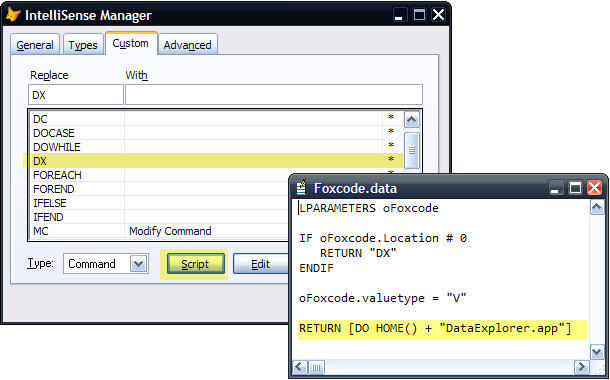I have talked to a lot of Visual FoxPro developers since VFP 9 SP2 was released in October 2007. I have read many of the posts on the forums. In my unscientific poll I can safely say that less than 20 percent of the developers have even loaded SP2 and there are a number of reasons for this:
- Developers are comfortable with the stability of SP1 and don’t need any of the fixed bugs deployed in SP2.
- Some developers do not have the resources to system test all of their applications and cannot adopt the new service pack until the resources can be allocated to their projects.
- The first release of VFP 9 SP2 eroded the confidence of VFP developers because of the missing fixes, and the “beta” splash screen.
- The reputation of SP2 is further eroded because of the number of serious regression bugs discovered since the release of “SP2a” (however, most developers are going on the experiences of a few who have blazed the SP2 trail, and have not loaded it themselves).
- Developers do not understand you can have VFP 9 no service pack, VFP 9 SP1 and VFP 9 SP2 loaded on the same development machine.
- Anger at Microsoft over the decision the product is feature complete, and the sloppiness of the release cycle for VFP 9 SP2.
- Something else?
I believe the biggest reasons are the confidence eroding regression bugs posted by the trail blazers, and the fact many developers have not considered the possibility you can host more than one version of VFP 9 on the same machine.
There is a big problem with this situation, and one really concerning me. The problem is that too few people have installed, tried, and tested the release of VFP 9 SP2. This means the brave few who have installed it possibly have revealed only a subset of the problems with SP2. I am confident that the most serious and obvious problems have been revealed. But more developers running their code through the release will better establish the complete list of issues we might have to work around for years to come.
You can see the current list on the Visual FoxPro Wiki’s VFP9Sp2BugList page. You can also see some of the workarounds for the bugs on the SolutionsToVFP9SP2Bugs page. I would like these two pages and other pages added if necessary to this important knowledgebase so the Fox Community has a centralized list of the best practices in dealing with VFP 9 SP2 issues. These pages are referenced over and over as developers come online with VFP 9 SP2 and hit the same problems others have already solved. It also allows developers supporting each other a place to refer developers who are new to SP2 where to go to get key information.
As to the new regression bugs without workarounds, the sooner we can identify these the better. The identification of the problems has a potential four-fold advantage:
- Developers who are making the business decision to adopt or not adopt VFP 9 SP2 will have the best information when testing and certifying their decision.
- A centralized set of best practice workarounds for core VFP9.EXE problems is continually refined. Bugs in the VFP XSource components can be identified and a plan to make corrections by the Fox Community can be put into motion through VFPX.
- If more developers adopt SP2 the Fox Community as a whole have an easier time supporting each other on the online forums.
- A business case to have Microsoft consider fixing some of the serious regression bugs without reasonable workarounds can be developed and presented to Microsoft. The sooner we can do this, the better the chance it will be considered. And please, never say never.
I know by myself I cannot turn the tide with respect to the eroded confidence, but if more developers give SP2 a try we can take advantage of the benefits I have outlined in this blog post. Those developers with a positive SP2 experience need to post their successes too. Too often humans focus on problems than the positive experiences, and the positives get overshadowed.
I definitely want to see the best practices flushed out and fixes applied to the XSource code. Several have already been identified to ease the adoption. If we can identify the VFP 9 core EXE show-stopper bugs to Microsoft and get those fixed, big bonus!
To help those who have not loaded VFP 9 SP2 on their development machine I have written a short white paper detailing the steps I have taken to load VFP 9 original (a.k.a. RTM – released to manufacturing), Service Pack 1 (SP1), and Service Pack 2 (SP2) on my primary development machine. This white paper is available for you to review and help guide you to install more than one of the VFP 9 versions. This process has been refined over the years and others have stepped through it, so it is tested by more than one developer.
If you are interested, you can find the white paper here:
- PDF file (584K)
- ZIP file with Word document (747K)
I am open to any feedback about the white paper and the process for the installs. I have identified the feedback mechanism in the white paper. I am sure people will see different things they want to do to make it work better. As I have noted, this process works for me and is being provided as a guide to get you through the challenge and give you some food for thought on the process.
If you are one of the those important language translators in the community (and you know who you are) and you want to translate this document to your native language, please do and let me know so I can also host it on my Web site too. I have granted general permission to everyone who has ever requested permission to translate blog posts over the years. This information should not have artificial barriers because people cannot read my writing (and no comments from the peanut gallery on my English {g}).
Special thanks to Pamela Thalacker, Mary Pilon, Tamar Granor, and Cathy Pountney who kindly responded to my request to review this document. They helped me think thorough many of the steps and offered gentle advice on improving it. This document is better because of their help, but any bugs or confusing details you may find in it are all mine.
Call To Action!
It is my hope you will install VFP 9 SP2, and will post your VFP 9 SP2 issues on the Visual FoxPro Wiki so we can identify the best practices and workarounds discussed. I also hope you will post some discussions on the various community forums. I cannot promise to engage in all the discussions because I am only one person and having an expanding customer base to serve in my day job, but this is what the FoxPro Community is all about, masses of people helping each other out.
Enjoy!