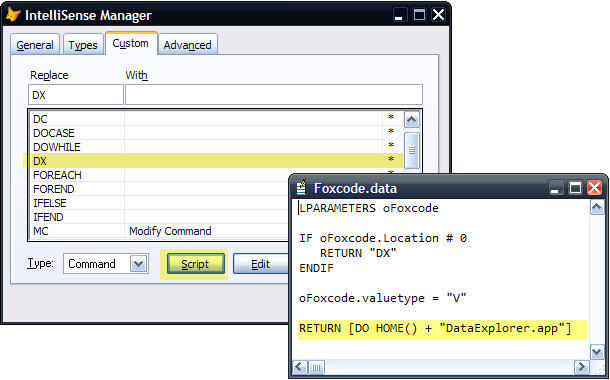For those planning on going to FoxForward this year, you should consider registering by Saturday June 30th so you can save yourself a cool US$100. The price is only US$450 and is a terrific price considering the value you will get out of the conference. The clock is ticking…
Archive
Posts Tagged ‘VFP’
The fax line is taking a beating (compared to the usual one or two a month I get) and the emails are coming in quite often with the registrations for Southwest Fox 2007, the best Visual FoxPro conference being held in October this year! You can sense the early-bird deadline is approaching when we took in 5 registrations one day last week.
Just in case you have not heard, the early-bird discount is scheduled to expire on July 1st (this coming Sunday). Now is the time to save yourself US$75, get that freebie pre-conference session (US$99 savings and way more value considering the sessions available), AND possibly get a US$300 tuition scholarship for the conference from White Light Computing. Definitely a great deal. There are more surprises on the way too!
Your humble registration taker (me) appreciates all the attendees who already registered and did not wait until the last week because I really need to get *some* development done for my clients. Still, I am willing to work at all hours of the day to process the registrations as they arrive, so keep on sending them!
Doug, Tamar, and I are happy with the registrations so far, but we are expecting this to be a busy week with those who like to wait until the deadline to push the credit card process out as far as possible. We understand, but the clock is ticking and we hope you get in on the great deal we have on the table at the moment. We know VFP developers are familiar with deadlines and how to manage them. Mark your calendar, post the reminder in your calendar software, stick a note on the monitor, or even write on your hand if necessary, but get the registration form filled out and sent in.
While you are at it, invite a friend to come along. The more the merrier.
Don’t forget, if you need me to help you with the boss and getting her/him to send you to Southwest Fox, or any of the other VFP conferences – give me a call or send me an email. I will be happy to help you out.
I hope to see you in Mesa in 115 days!
After reading an email from Microsoft today about the two Window Vista logos I decided to ask Milind Lele if VFP 9 SP2 was going to be logoed with “Works with Windows Vista” or “Certified for Windows Vista.”
Milind said VFP 9 SP2 will get the “Works with Windows Vista” logo.
If you want more details on the logo you can head over to the Microsoft Vista Logo site.
If you want the new Sedna DataExplorer to be the DataExplorer showing up in the Task Pane Manager you need to copy it from the Sedna Beta folder location to the VFP 9 root folder. You might want to rename the existing one before doing this in case you want the old one for some reason. For some reason I expected Microsoft to include the new DataExplorer in place of the old one, but the Sedna beta installs itself below the VFP root folder.
If you are tired of typing in a long path to run the DataExplorer in standalone mode you can do a couple of things to save you time:
1) Once you copy the DataExplorer.APP to the VFP 9 root folder you can type DX in the command window to run it in standalone mode.
2) You can edit the DX entry in FoxCode to run the DataExplorer.APP in the Sedna beta folder. To edit the script you need to bring up the IntelliSense Manager, go to the Custom page, find the DX entry and click on the Script button.
3) Type in the Command Window one of the two:
DO HOME() + “DataExplorer.app”
DO HOME() + “Sedna Beta\DataExplorer\DataExplorer.app”
Hopefully you are all testing the new Sedna extensions and VFP 9 SP2.
I know several people have been blogging about this today, but the long awaited beta is released and you can get it here. I wanted to comment on one thing on the fix list I did not think was going to make the cut:
VFP9: Debugger: ToolTip for character variable in the TRACE window no longer has quotes around the value. Did in previous VFP versions.
I know this might feel like one of the small things in the life of a developer, but it still throws me each time I see the quote-less string. Thanks Fox Team! This one has “bugged” me for a long time! The entire list is extensive and impressive. Looks like we are going to have some fun over the next couple months.
I am a big fan of XFRX and today I got notification from Martin Haluza that the newest version was released. There are a number of speed improvements in the PDF generation and a few bug fixes which should directly benefit my customers, but the big news is the release of a new output type of XPS.
XPS is the new XML Paper Specification by Microsoft. This has been touted as a “PDF-killer” by some people, but I really don’t think PDFs are going anywhere at the moment. I just like my VFP solutions to offer integration with new technologies and Martin has done all the work that will make me look like a hero to my clients. I downloaded the Microsoft XML Paper Specification Essentials Pack since I don’t have the .NET 3.0 framework loaded on my development machine yet. The process was surprisingly painless. It installed the Microsoft XPS Document Writer (printer) so I can print from any application to a XPS file (not required by XFRX), and the XPS Viewer to look at and print XPS files (just like Acrobat Reader for PDFs). Slick.
Thanks Martin, and keep up the good work with XFRX!
Last night Tamar Granor was in Detroit and stopped by the DAFUG meeting to present her excellent session “Using the VFP Debugger Effectively.”
I have done sessions on the VFP debugger and think I have a good handle on debugging, but as usual for me in any session there were some points Tamar made that I was able to “relearn”, and one particular point I did learn and wanted to share with you.
During the session Tamar mentioned the “Fix” feature of the Trace Window is available when you run in the Debug Frame, but is not available in the Trace window when running in the Fox Frame. The Fix feature directs the VFP debugger to cancel the execution and open up the current source code in the appropriate designer and code editor. This feature saves you the time of closing the debugger, getting to the project, opening up the source, and finding the line of code you want to fix. This took me by surprise as I thought I used the Fix feature, and I normally run the debugger in the Fox Frame.
Now anyone who knows me knows I have been very wrong about some VFP stuff in the past and this could be another one of those moments where I am imagining the behavior. So I open a simple PRG I was working with recently and ran the program in the debugger. Sure enough, when I right-click on the Trace window the Fix option is disabled. Hmm, I should not be shocked that Tamar is right and I am wrong, but I really thought this should work. I could just have easily been running with the Debug Frame when I use the Fix because I do switch to the Debug Frame when I want to load a debugger configuration from time-to-time (wish the Fox Team had time to add this to the Fox Frame too).
I have the program run a form (SCX). In the form’s Init method I SET STEP ON. When the code stops I right-click to bring up the shortcut menu. Sure enough the Fix option is enabled and the form opens when I ask VFP to Fix it. I did the same thing in a class and the Fix option is enabled. Interesting – programs get the short end of the stick with the Fix feature. More importantly, if you are using PRG-based classes you are getting the short end of the stick with respect to this powerful time-saver.
The reason I was so sure it was available is I use Visual Fox Express for many of the projects I develop, and the code is almost entirely included in VCX classes. So the option is almost always available to me when I am using the debugger.
So do you think this is a bug in the debugger? Tamar is under the impression there might be some internal limitation the Fox Team cannot work around to get it the source code open when running in the Fox Frame. I am thinking if they can get it to open forms and classes, they probably should be able to get it to open the less complex PRG file. Unfortunately I also think this is a minor problem and I would rather they work on more complex issues before shipping VFP 9 SP2.
I see Igor Vit has the session schedule posted for the Prague DevCon. This conference is the most attended conference year after year and there is no doubt why, great sessions and inexpensive registration fees. If you are in Europe (or anywhere else for that matter) and you have room in your schedule next week (June 19th to 21st), head on over and get registered for this great conference.